What is cyber security and explain types and installation process.
What is cyber security:-
Cybersecurity is the practice of protecting computer systems, networks, and data from theft, damage, or unauthorized access. It involves various technologies, processes, and practices to safeguard digital information and maintain the confidentiality, integrity, and availability of data. Here are some common types of cybersecurity measures and a simplified installation process for antivirus software as an example:

Types of Cybersecurity:-
1. Network Security -
This includes firewalls, intrusion detection systems, and VPNs to protect networks from unauthorized access and threats.
2. Endpoint Security:-
Protects individual devices (computers, smartphones) with antivirus software, anti-malware, and encryption to prevent malware attacks.
3.Application Security:-
Ensures that software and applications are free from vulnerabilities and are secure against attacks.
4. Cloud Security:-
Focuses on securing data and applications hosted in the cloud, often using encryption and access controls.
5. Identity and Access Management (IAM):-
Manages user access to systems and data through authentication and authorization.
6. Incident Response and Management:-
Plans and processes for addressing security incidents and breaches.
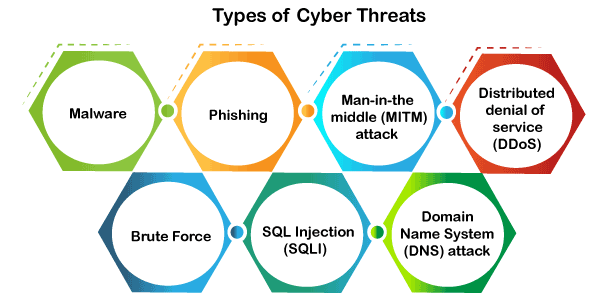
Antivirus Software Installation:-
1.Choose an Antivirus:-
Select a reputable antivirus software from a trusted provider. Examples include Norton, McAfee, and Avast.
2. Download:-
Go to the provider's website, choose a suitable product, and download the installation file.
3. Install:-
Run the downloaded file and follow the on-screen instructions. Typically, you'll need to agree to the terms and choose installation preferences.
4.Update:-
After installation, the antivirus will likely prompt you to update its virus definitions and software to ensure it can detect the latest threats.
5. Scan:-
Perform an initial system scan to check for any existing malware.
6. Schedule Scans:-
Set up scheduled scans for regular monitoring.
7. Configure Settings:-
Adjust the software's settings as needed, such as real-time protection, firewall rules, and automatic updates.
8. Stay Informed:-
Keep your antivirus software up to date and be vigilant about warnings and notifications it provides.
Please note that cybersecurity measures can be more complex and may require professional assistance for businesses and organizations to ensure comprehensive protection.